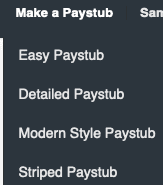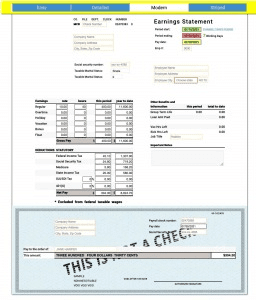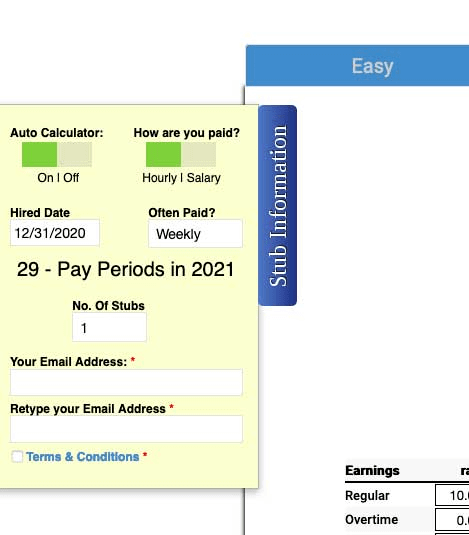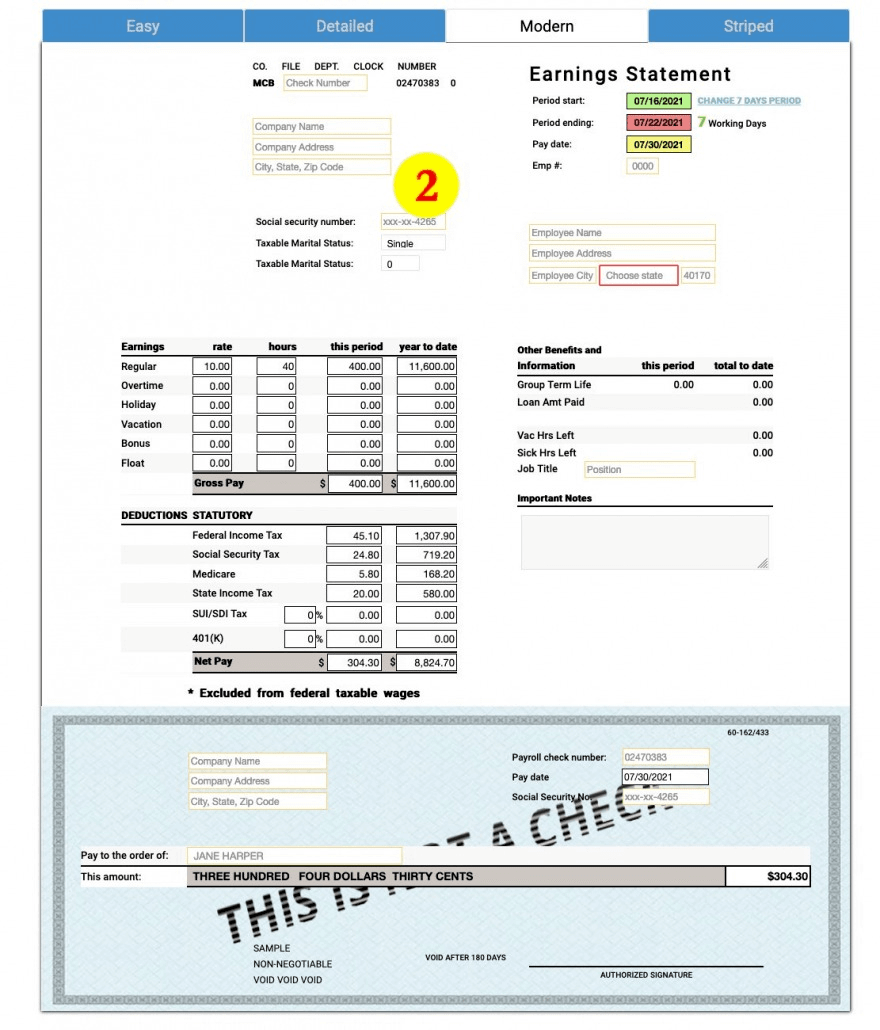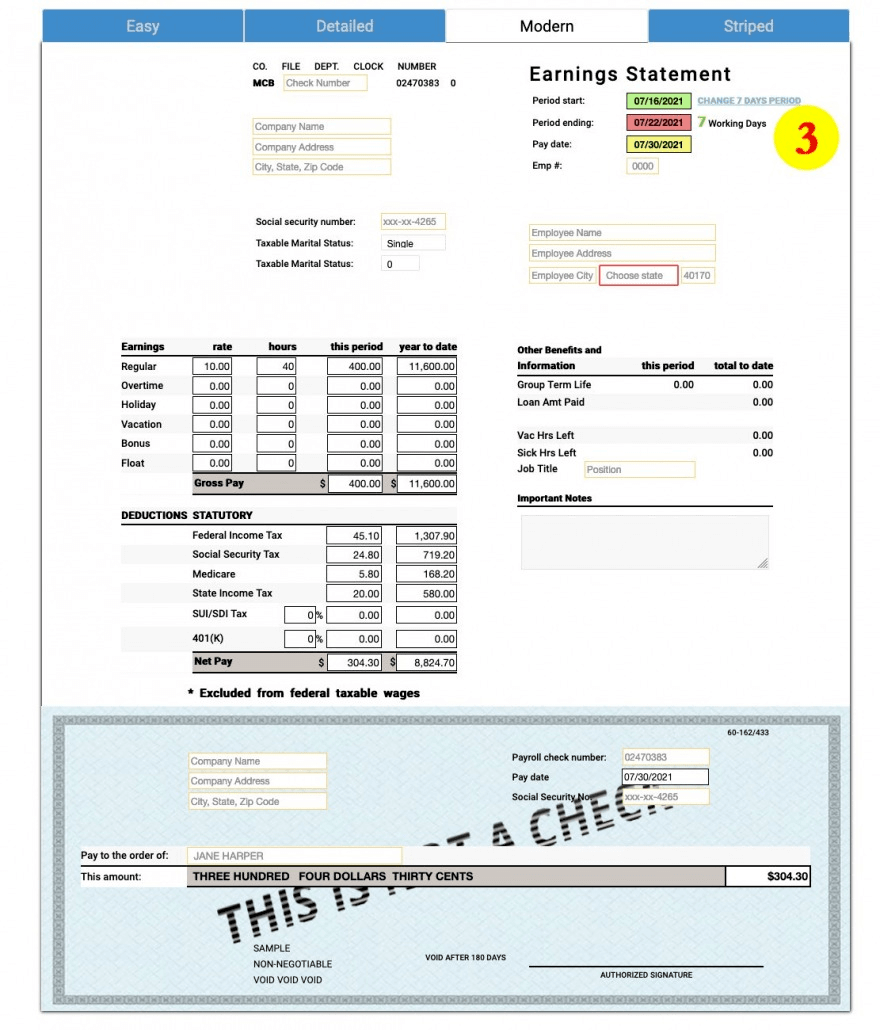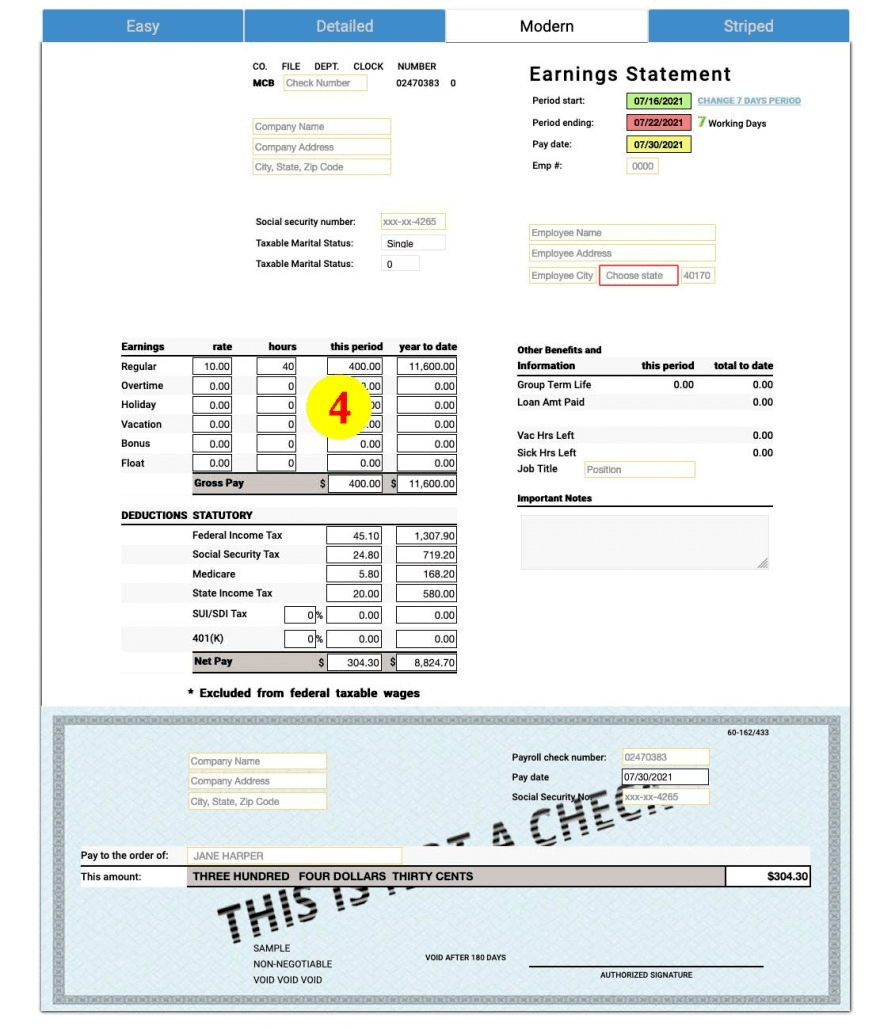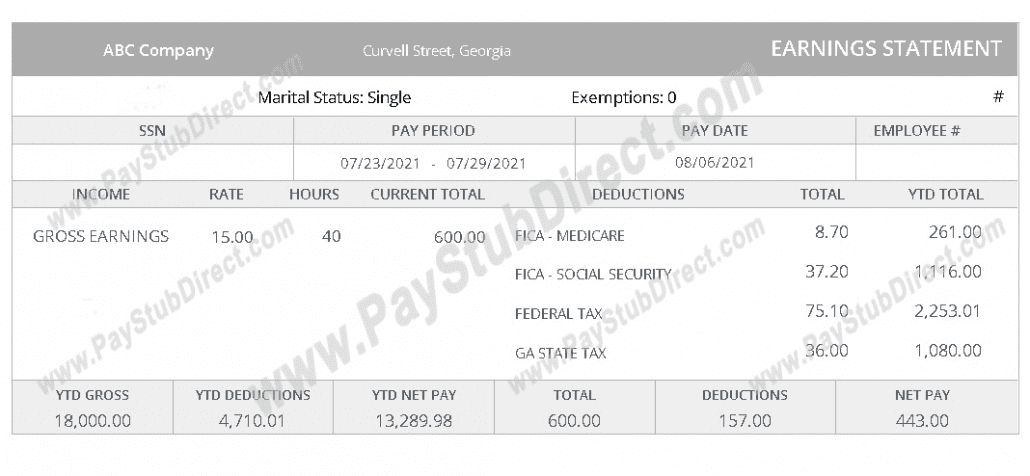HOW TO GENERATE A PAYSTUB
Step #1
in the SLIDEOUT Choose:
- Choose whether Salary or Hourly.
- Calculate the Year to Date from the period of Hiring
- Pay period length to calculate Pay Period End
- Weekly
- Bi-Weekly
- Bi-Monthly
- Monthly
- ## - Pay Periods are Calculated for you in current year.
- This is the amount of stubs you can print
- No. Of Stub - Select the amount of stubs you need.
- Which EMAIL to send the PDF Stubs to?
Step #2
Enter Your Company Info into ORANGE boxes:
- Company Name
- Company Address
Then your Info into ORANGE boxes:
- Employee Name
- Employee Address:
Don't forget to fill in the RED state Box, it's the one we use to calculate State Taxes:
Step #3
IMPORTANT DATES:
PERIOD START:
- Usually a Monday (Hourly)
- First of Month (Salary or Hourly)
- 15th of Month (Salary)
PERIOD END:
- Calculated, based on selection in STEP #1.
- Depending on Chosen WORK PERIOD length.
- Weekly
- Bi-Weekly
- Bi-Monthly
- Monthly
PAY DATE:
- Automated / Editable.
- Date When you will get the Check
- Usually 1 Pay Period later.
Step #4
Earnings
Depending on your Choice in Step #1, Enter your pay rate.
-
SALARY
- you will see Monthly or Bi-Monthly
-
HOURLY
- you will see Weekly 0r Bi-Weekly
OVERTIME
- Enter OT rate if any, and the hours
HOLIDAY
VACATION
BONUS
FLOAT
Step #5
Hit Preview after you answer the Captcha. BUY IT if you are happy. Go back and change if you're not.
Start using our Free Pay Stub Generator Templates! Buy them if you're happy!
This is a quick overview of how to make a Paystub using the PaystubDirect website. If you like a different approach, we have a sister company that has same data, but, different UI. Check them out here.
If you have any questions, please let us know in the comments or simply email us. especially if they can help make the User Interface more intuitive.
To follow along, in a separate window, you can simply click here to get the live version of the pay stub template featured here.