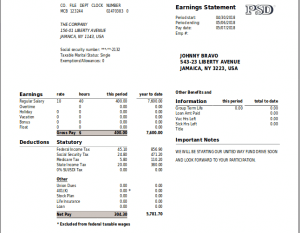How to PRINT PAYSTUBS online
Print and Online are opposites
When asked "how to print pay stubs online", we need to clear something up first. ONLINE usually means digital format, like on your screen, and PRINT usually means on paper, like in your hand. Those can never be the same thing by definition. No matter how incorrectly someone tells you to do it. So, where do we go from here? Let's see what the intent is, and maybe it will make more sense later.
Do you print paychecks for your Employees?
Depending on your specific situation, your employees may need physical paper to be handed to them or physically mailed. Some employees are ok with a digital version e-mailed to them, and then they will print those check stubs at home. For this, you'll need a stub maker software. Anything from quickbooks online to our site or sister sites like http://www.paycheckstubonline.com. Most of these options will help you to have a paycheck list that is ready to print. Some are more detailed, and some are very quick.
For example, we have a video to show you can make a pay stub in 3 minutes. You can then select paycheck from the past, not only the current ones. If you like it, you can get a pre view, and then simply use your credit cards to purchase it.
Don't forget, Printing pay stubs for your employees in office means that you need a printer, ink, toner, or cartridge, and envelopes to give it to them in. If your employees depend on it, and you run out of check stock, which is different than regular paper, then you have some more issues added to your day.
Benefits to Print Pay Stubs
- have in hand no need for e-device
- no editing or changes possible later
- feeling of getting something tangible
- older employees demand it
- can be brought to a lender as a package
Benefits to Digital Paycheck Stub
- No need for paper or ink
- Can be instantly sent and recieved
- Necessary to view lost or old pay stubs
- Can easily be converted to paper if needed
Your pay stub template can help you keep track of information.
Paystubs help you keep track of information much faster. If you’re able to keep track of the progress of your employees; the more you’re likely to know who’s performing and who isn’t. Generally, if all of your work efficiently, it’s still ideal to pick and choose if there’s any room for improvement.
You can keep track of revenues, loans and credit cards and all other statements if you integrate them with your use of a free paystub generator. Also, you're likely to make more efficient transactions if you keep track of where you’re money’s going in and out.
Your employees won't be on the run-around.
They can keep track of payments much more easily. Also, you can be sure that you’re going to compensate them on time. The best way to get the most out of your workers is to ensure that you’re paying them right and on time.
Your free paystub generator can help you file taxes.
It’s always good to pay taxes on time. Making sure you’re remitting the right amounts and ensuring that the government benefits of your employees are being paid up. Consequently, you don’t want to shortcut this process. You want an efficient way to make sure the compensation and government remittances of your workers are on the up and up.
Texas Paystub Generators can help you with multiple requirements.
If you have to talk about social security, state taxes, federal taxes, generally everything is already included in your paystub maker. You are free to customize it. And it’s best you stick to a formula you’re already having a knack for using.
The best thing about your pay stub generator is that you’re able to correct mistakes off the cuff and make some adjustments you need in a convenient way. To see other Texas Paystub Generators, Click here.