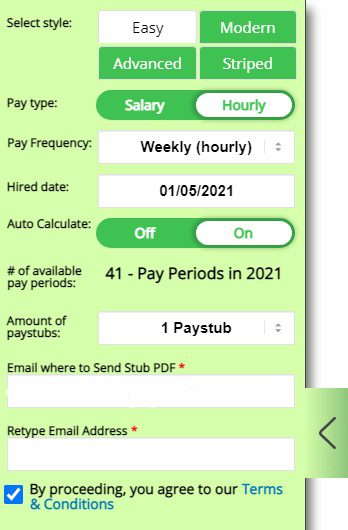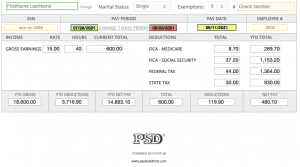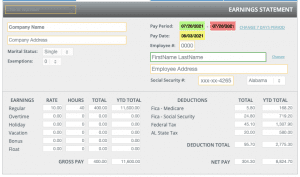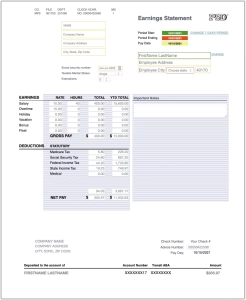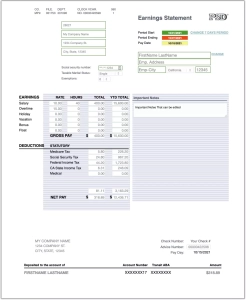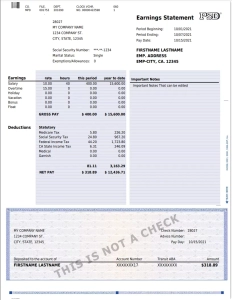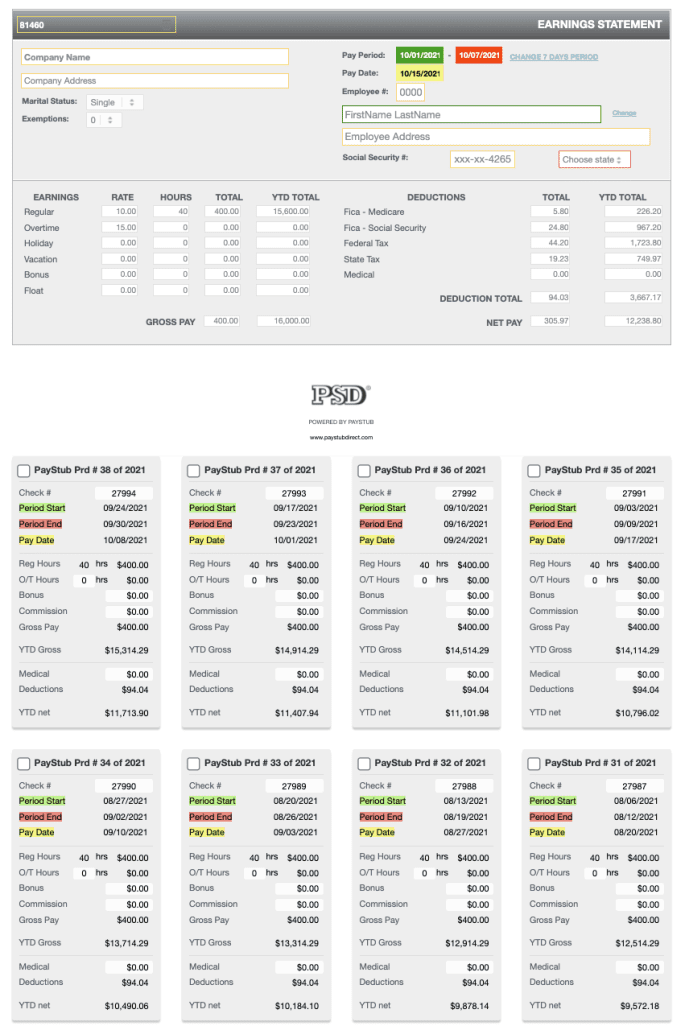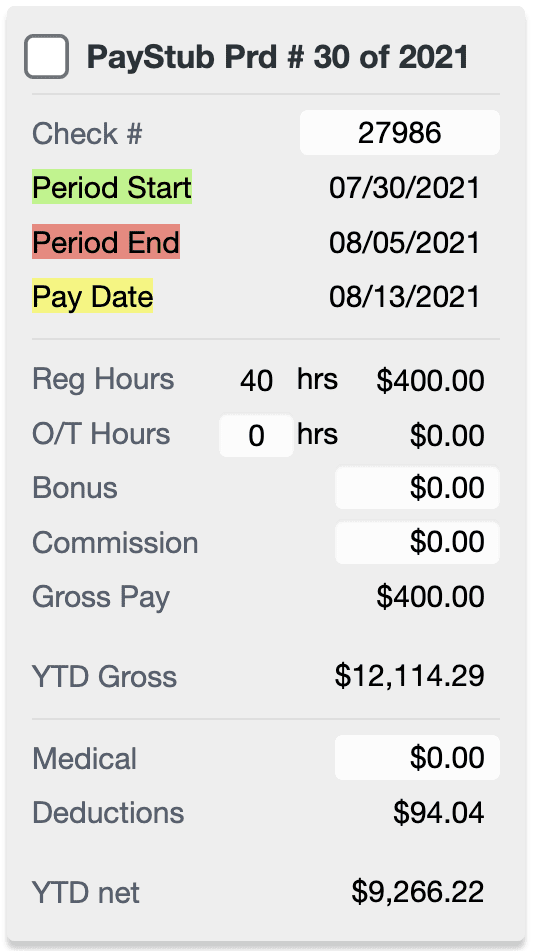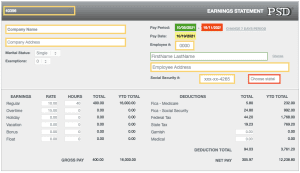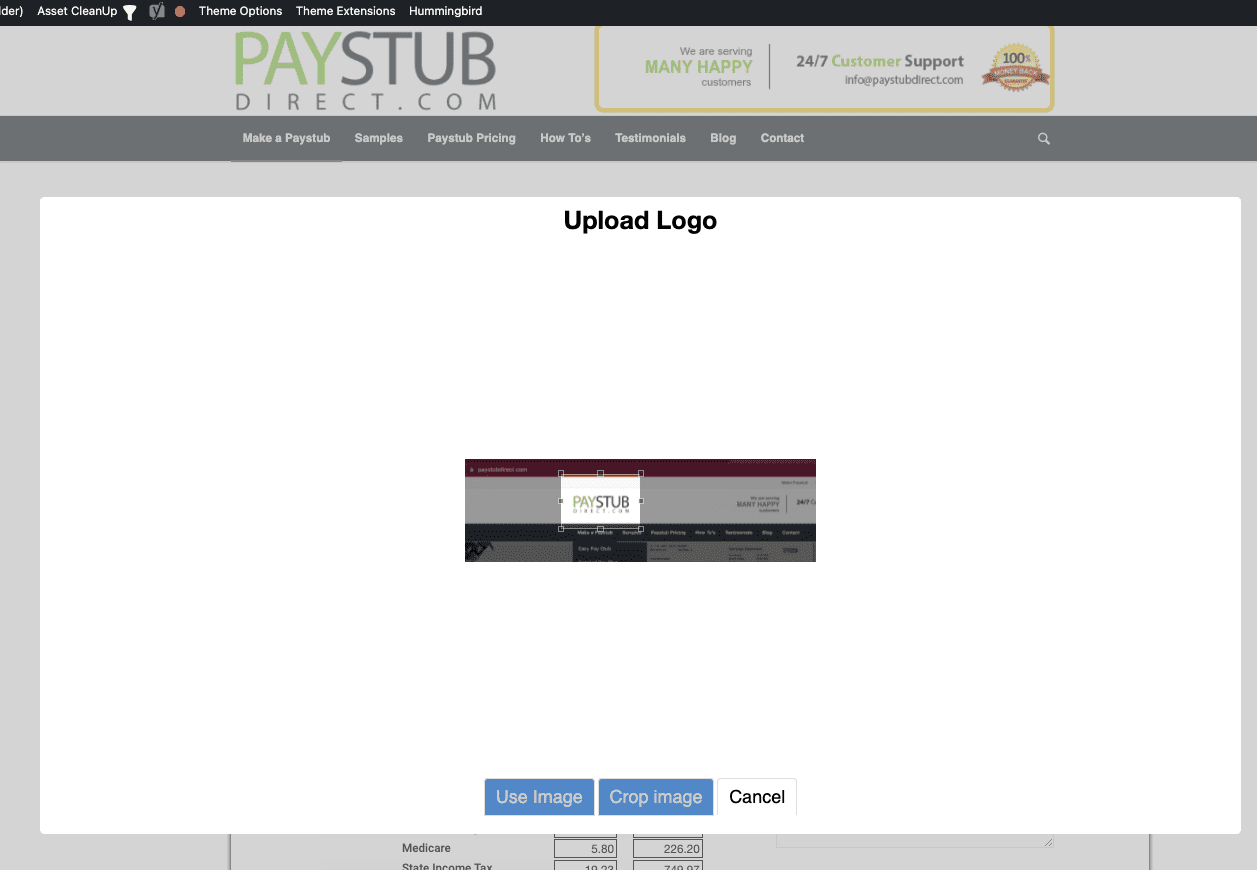EDITABLE PAY STUB TEMPLATES
IN PDF WITH CALCULATOR
A good Payroll Check Template must have the basic qualities of any good document, ex.Easy to Use, Clear, Customizable, Accurate and professional. Pretty colors and basic styling is not enough, they also need to Add Logo’s and able to edit past paystubs. Plus a “What-you-see-is-What-You-Get” User interface setup is key to avoid negative surprises after purchase. Generating pay stubs should be fast and intuitive payroll. We always refer to professional sources and keep up with latest trends, legalities and guidance